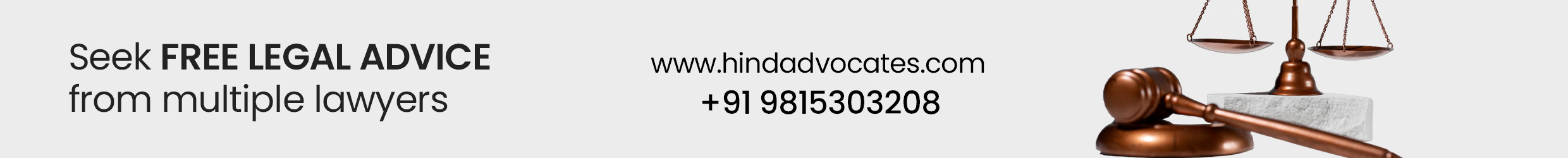December 17, 2024
Google Drive has introduced a new automatic “Enhance” feature for its document scanner on Android devices, offering users a seamless way to improve image quality with minimal effort. This new tool, located on the Preview screen after capturing an image, allows users to apply several enhancements, including white balance adjustment, shadow reduction, contrast improvement, auto-sharpening, and overall light enhancement.
The automatic enhancements aim to provide high-quality, professional-looking scans for receipts, documents, ID cards, and other files without requiring users to manually edit their images. This update marks a significant step toward making scanning and editing simpler and faster for everyday users.
Google Drive: Previous Upgrades and Improvements
Earlier this year, Google Drive upgraded its document scanner by integrating a custom camera that featured an auto-capture mode, which detects when the camera is positioned correctly for scanning. Alongside this, a redesigned editor was introduced, providing users with tools to crop, rotate, and clean up scanned images by removing marks or stains. The system also supported saving files in JPEG format, with options to apply black-and-white filters for better clarity and compact file sizes.
These updates aimed to streamline the scanning process and make it accessible to all Android users, particularly those relying on their phones to digitize important documents quickly.
Seamless Scanning Experience with “Enhance”
The newly launched “Enhance” tool further simplifies document scanning by automating common editing tasks. Instead of toggling multiple settings manually, users can now rely on this feature to:
- Correct white balance for more natural image tones
- Remove shadows that often obscure document content
- Enhance contrast for improved readability
- Sharpen edges to create clearer text and image outlines
- Adjust overall lighting to make scans appear brighter and cleaner
The goal of this enhancement is to ensure that users can quickly generate high-quality digital copies of physical documents with a single tap.
Availability and Rollout
Google has confirmed that this update is rolling out gradually, so not all users will see the new feature immediately. To access the “Enhance” option, users are encouraged to ensure their Google Drive app is updated to the latest version on Android. The feature will be available across various user categories, including:
- Google Workspace customers
- Workspace Individual subscribers
- Personal Google account holders
Why It Matters
With the increasing reliance on digital documentation for both professional and personal tasks, tools like Google Drive’s document scanner have become indispensable. Features like automatic enhancements reduce the need for additional third-party apps or manual editing, saving users time and effort. Whether it’s scanning receipts for expense reports, digitizing handwritten notes, or saving ID cards, the improved scanner delivers reliable results with minimal user intervention.
By focusing on user-friendly upgrades, Google continues to strengthen its suite of productivity tools, ensuring they remain relevant and helpful in a fast-paced, digital-first world.